FAQ pool.lokamining.com
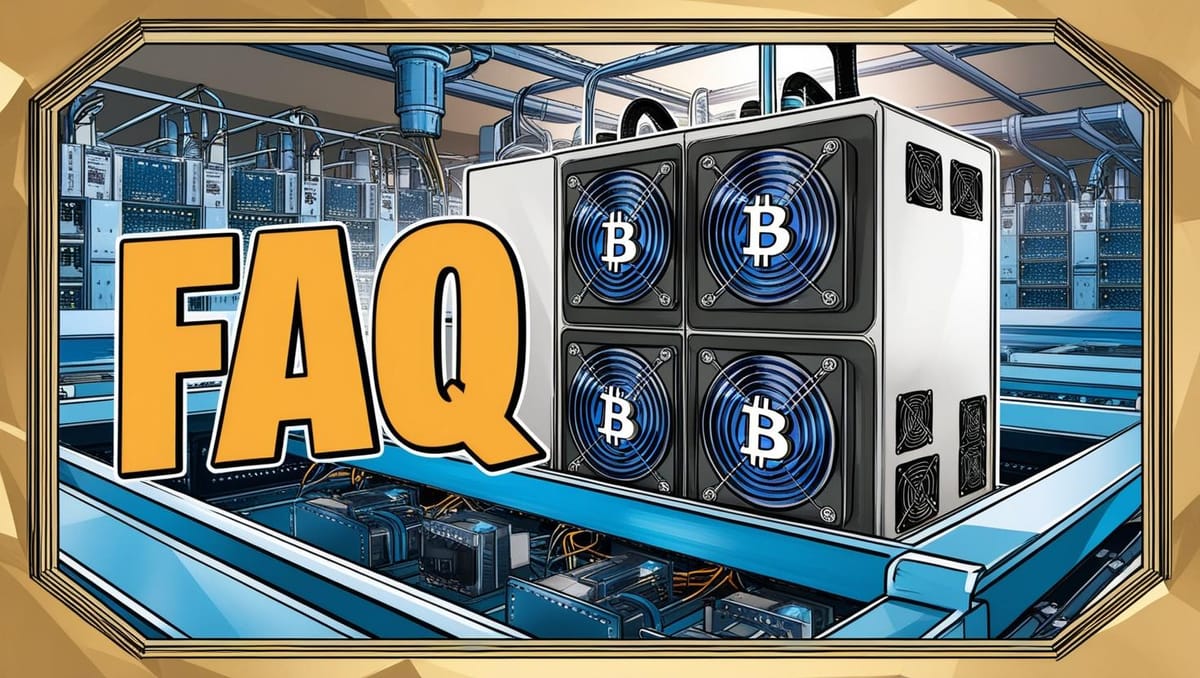
Getting Started
How Do I Start Mining with Loka Mining?
To begin mining with Loka Mining, you need two things: a mining machine and a Loka Mining account. You can research and purchase suitable mining machines from verified manufacturers or sellers. Once you have your mining equipment, you can Create an Account and start mining with us.
How Do I Choose a Mining Machine?
The primary type of mining machine compatible with Loka Mining is the ASIC SHA-256 type.
Which Coins Can I Mine on Loka Mining?
Loka Mining currently supports Bitcoin mining.
What Are Shares and the Rejection Rate?
A share is a valid proof-of-work submitted by miners to the mining pool.There are two types of shares: accepted shares and rejected shares.
- Accepted shares represent valid work done by the miner, and the pool rewards the miner accordingly.
- Rejected shares represent work that doesn’t contribute to block discovery, so no reward is provided by the pool.
The rejection rate is the percentage of rejected shares out of the total submitted shares. A lower rejection rate is better, as it means more of your work is being accepted. The most common cause of rejected shares is latency at the farm, leading to work on blocks that have already been mined.
What Is Hashrate and How Is It Measured?
Hashrate is a unit of measurement for the computing power completing operations in a proof-of-work blockchain. It can measure an individual machine, a group of machines, an entire pool, or the entire network.
For example, a mining machine running at 10 TH/s can perform 10 trillion calculations per second.
Machine Setup
What Worker Name and Password Should I Choose?
Your worker name can be between 1 and 15 alphanumeric characters, including your account name. Any letter or number can be used except the letter “x,” and special characters are not allowed. We recommend using lowercase letters as the worker name will be converted to lowercase in our system.
It’s also advisable to assign a unique worker name to each mining machine connected to the pool for easier monitoring.
Example: john.asic1
- "john" is your mining account name.
- "asic1" is your worker name.
There are no restrictions on the password, as it doesn’t impact your mining. We suggest using ‘x’ as the password.
How Do I Add Workers?
Workers are automatically added to your Loka Mining account if you correctly input the mining parameters in the mining machine interface or software. Once connected, you can view your workers on the Workers page of your Dashboard.
Can I Use the Same Worker Name for Multiple Workers?
Yes, you can use the same worker name for multiple workers. However, we recommend assigning a unique worker name to each machine for more efficient monitoring.
Which Stratum Server Should I Connect To?
As a mining pool aggregator, Loka Mining offers multiple URLs for connecting your miners. You can choose based on factors like reward per hash, network stability, latency, compatibility with your machines, and your mining farm environment.
View our list of stratum servers:
Server 1 : stratum+tcp://btc.lokamining.com:8888
Server 2 : stratum+tcp://btc.lokamining.com:8899
You can connect your machines to one or more stratum servers simultaneously.
Mining Dashboard
What Does the 24-Hour Actual Profitability Chart on the Landing Page Show?
We use our own ASIC miners connected to each pool to help miners make informed decisions. The chart helps you see how much you can earn with your equipment and choose the most profitable pool.
How Can I View My Worker Information?
In the Loka Mining Dashboard, you can monitor your hashrate performance, including a 15-minute and 24-hour average hashrate. You can also set up a worker offline alarm: if the worker stops submitting hashrate for 10 minutes, we will send a reminder to your configured contact (email and/or Telegram).
What Does Each Worker Status Mean?
There are three types of worker status: Online or Offline
- Online means that the worker has submitted shares in the last 10 minutes.
- Offline means that the worker has not submitted shares in the last 10 minutes.
Why Is the Rejection Rate So High?
The most common reason for a high rejection rate is latency issues at the farm, causing machines to work on already-mined blocks.
To reduce the rejection rate, try the following:
- Check the network status at the mining farm.
- Power off and restart your miners.
- Ensure your mining machine firmware and software are up to date.
If problems persist, please contact our Support Team for assistance.
What Should I Do if My Hashrate Is Unstable?
Follow these steps:
- Check if any miners are offline.
- Ensure your mining farm network is stable.
- Verify that your mining farm's voltage is stable.
- If you still experience issues, contact our Support Team for help.
Why Is My Pool Hashrate Lower than My Local Hashrate (GUI)?
Pool hashrate and local hashrate can vary significantly over short periods, so it’s best to compare the 24-hour average hashrate value.
If you suspect an issue:
- Check your network settings and connection.
- Upgrade to the latest mining firmware and software.
For more information, read the article: Why Does the Hashrate Displayed in the Mining Pool (Actual) Appear Lower than the Hashrate Reported by the Mining Machine?
What Does Connection Status Mean?
Connection refers to how long a machine has been connected to the pool.
The timer resets to 0 if:
- The machine is rebooted/restarted.
- The machine reconnects to the network.
This connection data is for monitoring purposes only and does not affect earnings calculations.
What Is Profitability?
Profitability is the estimated daily earnings based on your current hashrate compared to the previous day's historical data.
Why Can’t I See My Workers on the Loka Mining Dashboard?
It may take a few minutes for the mining machine to submit the first valid share to the pool. Once submitted, the worker’s statistics will be displayed.
If the mining machine is still not showing on the pool after a few minutes, verify your mining configuration against the relevant Mining Guide to ensure the correct pool URL and account information are entered.
Also, make sure to:
- Check that your Account Name is correct.
- Use the correct stratum URL.
- Upgrade the mining machine's firmware to the latest version.
- Review your network settings.
- Try all available stratum URLs and ports.
If issues persist, please contact our Support Team for help.
Revenue Dashboard
How Can I View My Balance and Mining Revenue?
The Revenue page on the Loka Dashboard provides complete historical data for your Mining Account, including current balance, past 24-hour revenue, total revenue, and total withdrawals.
When Is the Daily Payout Time?
Loka calculates earnings based on the average hashrate contribution of each miner from 00:00 UTC (07:00 AM WIB) yesterday until 00:00 UTC (07:00 AM WIB) today. Earnings are distributed at 09:00 AM UTC (14:00 PM WIB), based on the FPPS scheme.
What Is Revenue Sharing?
This feature allows you to share your mining rewards with another Loka account based on a percentage. If you no longer wish to share revenue, simply click "delete" in the "Action" column.
How Can I Withdraw My Mining Revenue?
You can withdraw your earnings at any time and in any amount, whether in fiat or crypto. Withdrawals in fiat (IDR) incur no additional fees.
This article presented by Loka Mining.
Loka is revolutionizing the Bitcoin mining ecosystem by directly connecting investors with Bitcoin miners through a decentralized mining pool and an upcoming permissionless forward hashrate marketplace protocol.
Loka enables investors to get Bitcoin at lower than market price without centralized & counter-party risks, and Bitcoin miners to access capital efficient financing and hedge their risk exposure by selling their future mining rewards.
Find out more about loka in https://lokamining.com — or access our mining pool aggregator on https://pool.lokamining.com




